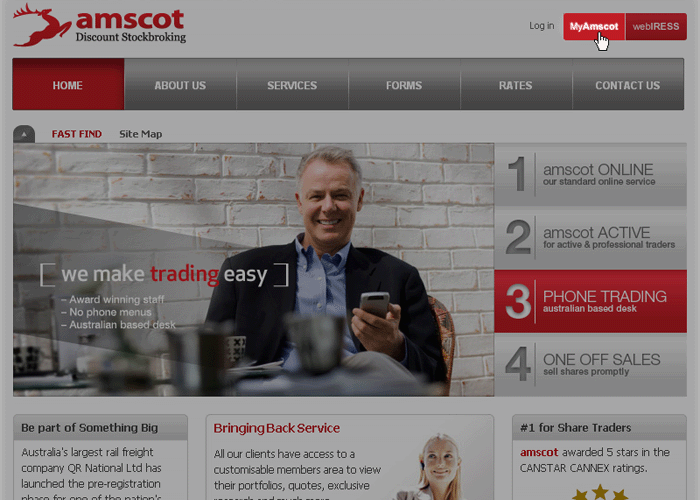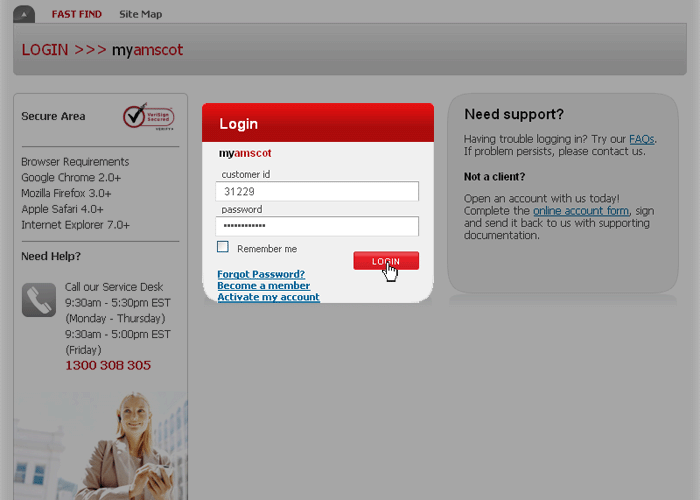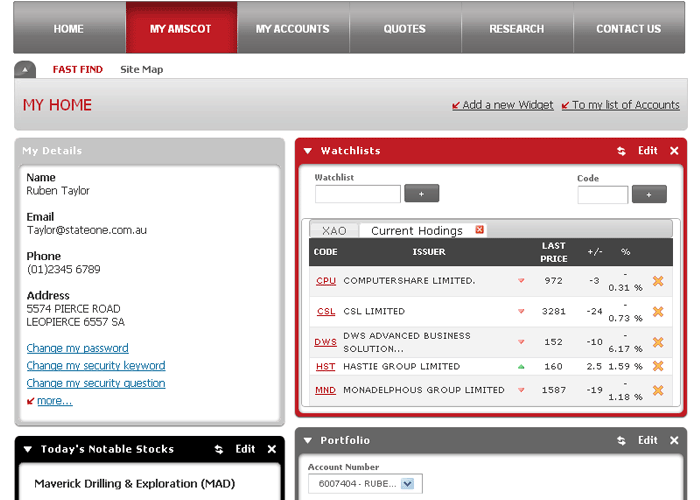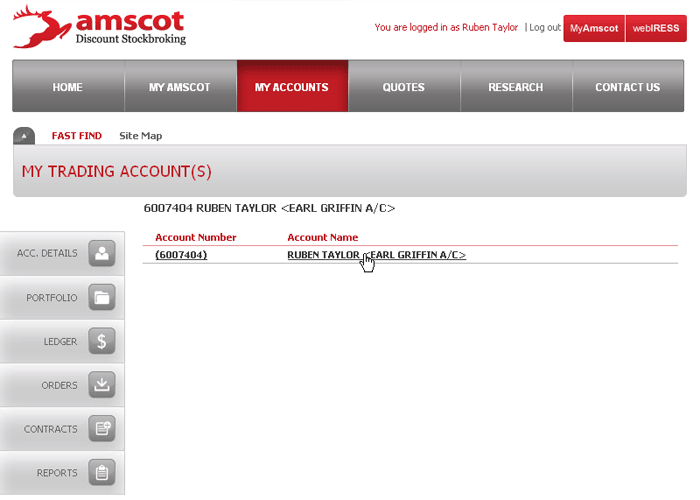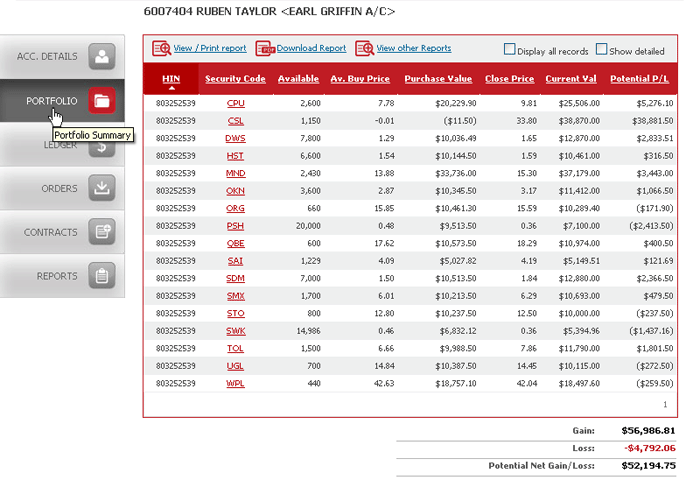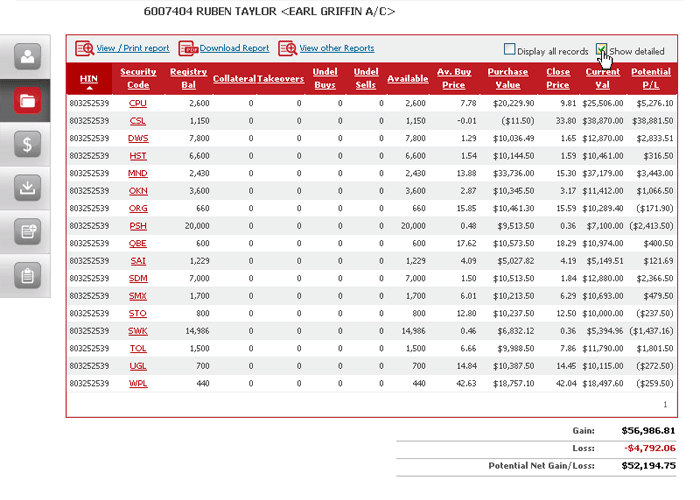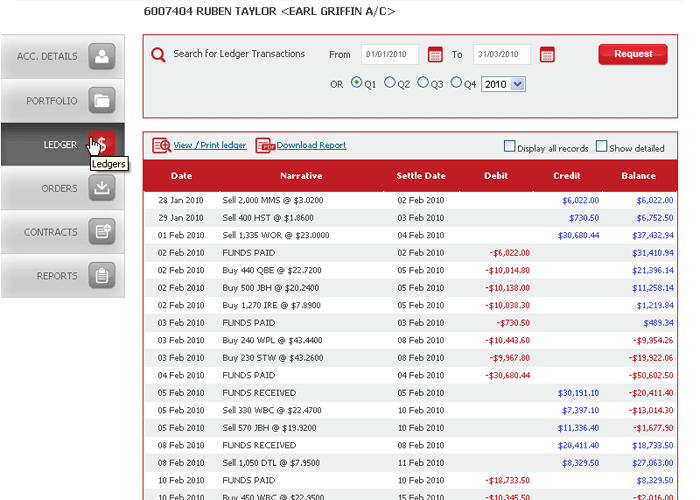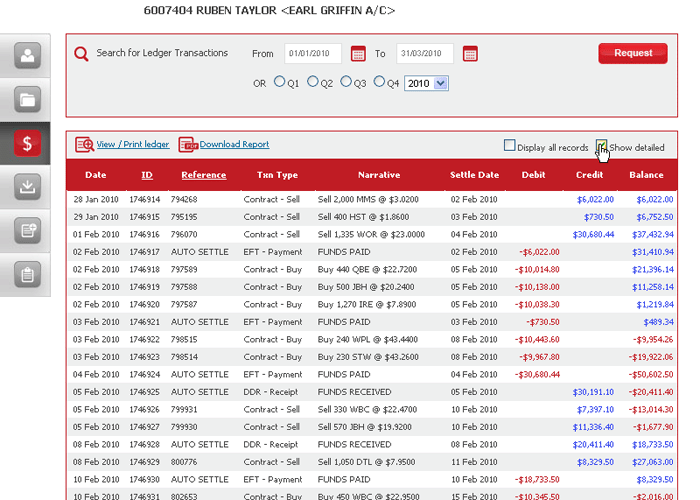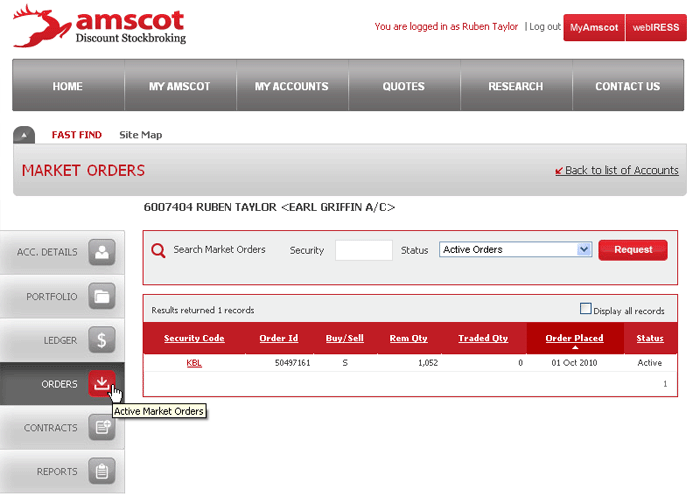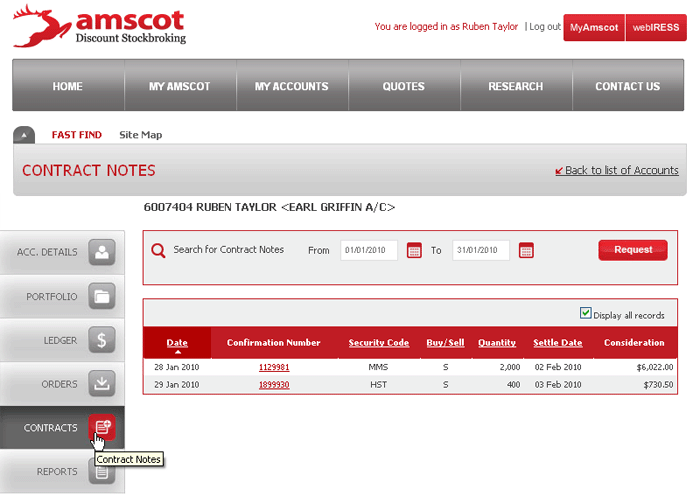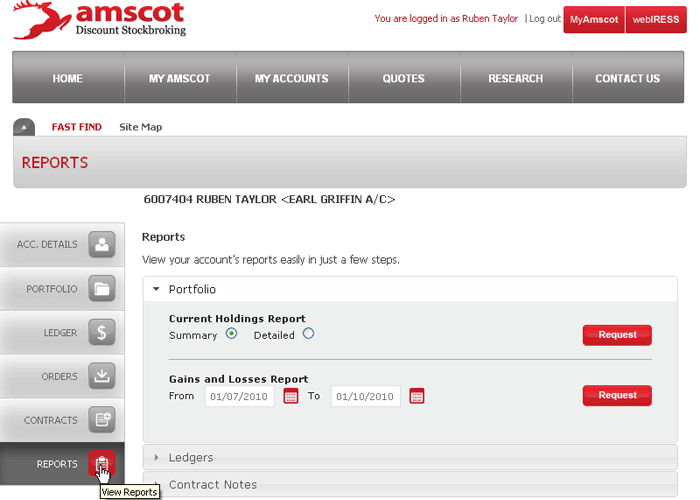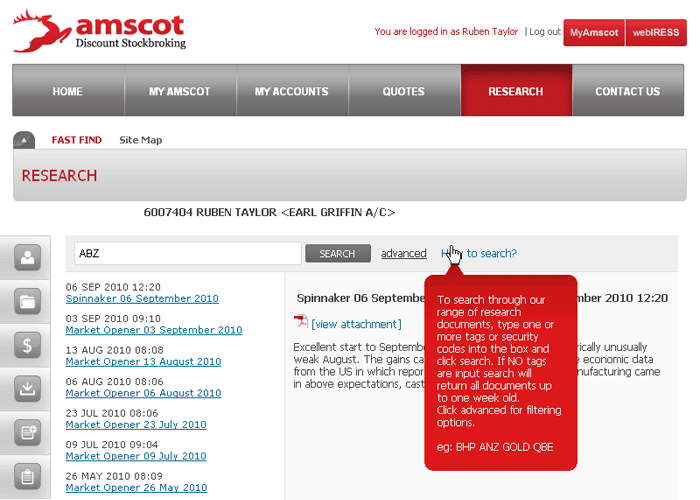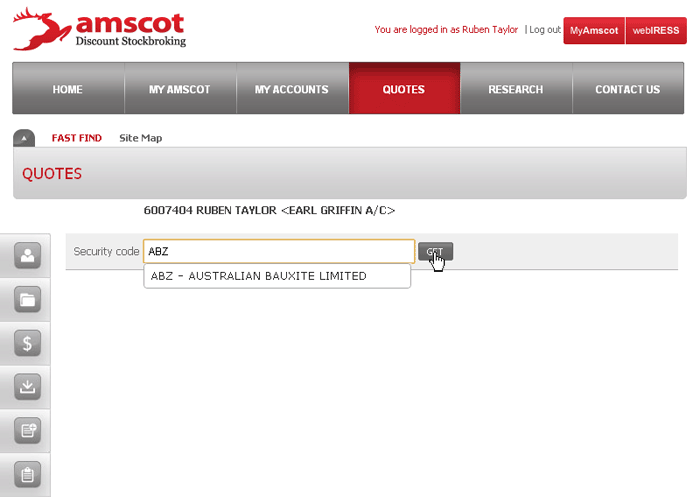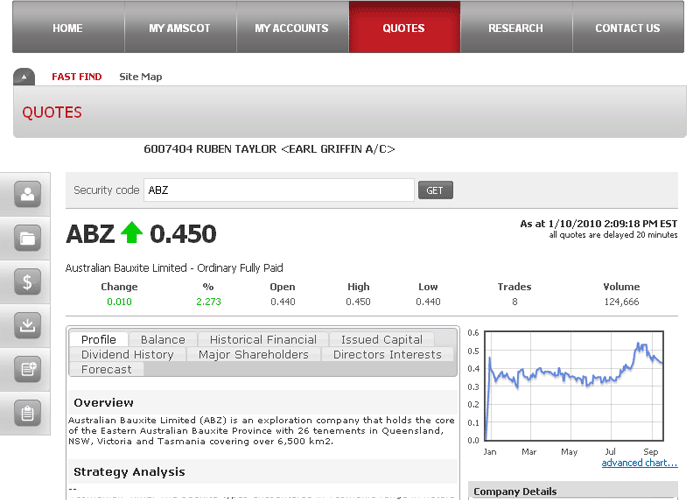myAmscot
The myamscot area of our website is a restricted area of our website just for our amscot clients. It provides secure access to view portfolios, get quotes and company information, access exclusive research, and much more.,
Each user can set up their own customisable home page to organise all their share trading information into one place. Check out the gallery below for a quick tour of what amscot clients have access to.
To access myamscot area click on MyAmscot button on the top right corner of the website.
Login to myAmscot using your credentials. If you don't have them, call us on 1300 308 305
myamscot area is a customisable area, where you can add snapshots (widgets) of your portfolios, create watchlists, view research, news, rss feeds,update personal details and much more.
As a client of amscot you can have multiple accounts. All of them can be easily accessed from the "My Accounts" page. To view specific details for an account, select it by clicking on it. Once you have selected an account, you can view Account Details, Portfolios, Ledgers, live Market Orders, Contract Notes and various reports. These options are accessed on the left side menu.
General account details, addresses, bank and authorised parties details can be found here. If you wish to change any of these, please contact us on 1300 308 305.
Some of the details can be expanded by ticking "Show detailed" checkbox on the grid.
Similar to the portfolio page, here you will find a grid but this time with your ledger records. "Quarter" periods are available for check and download in a couple of simple clicks.
The ledger records grid also offer a more detailed view. Just click "Show detailed" to expand it.
Have any orders into Market? Here you can check these orders details.
Access all your Contract Notes to print or download.
Gains and Losses, Ledger balances, Holdings, generated Contract Notes reports can be easily downloaded from this section of the website.
Have access to the latest State One's reports, Keith Goode, Jenny Prabu's, Morning Star.
Getting a quote couldn't be easier. Just type in the name or code of the company and press "Get".
Company quote (20 minute delayed), position, historical financial position, announcements, our research, charts and much more.